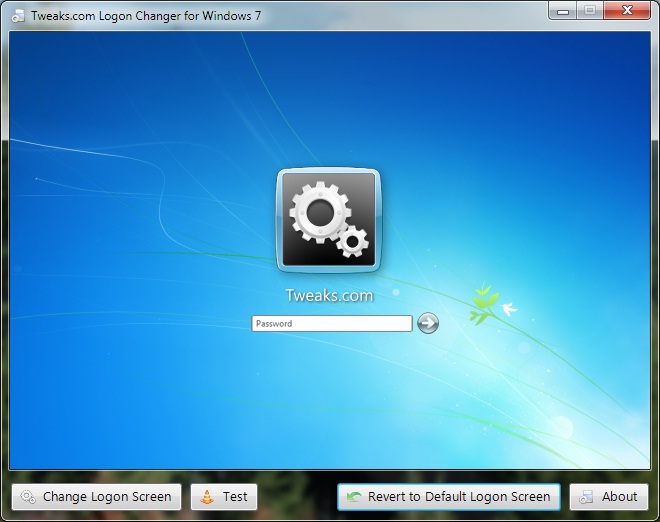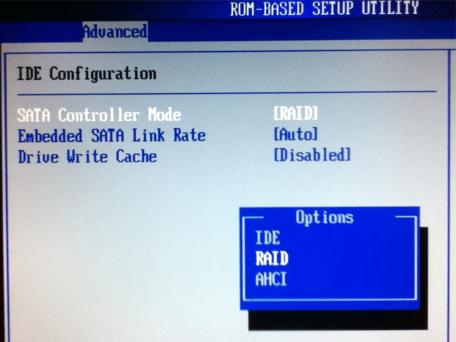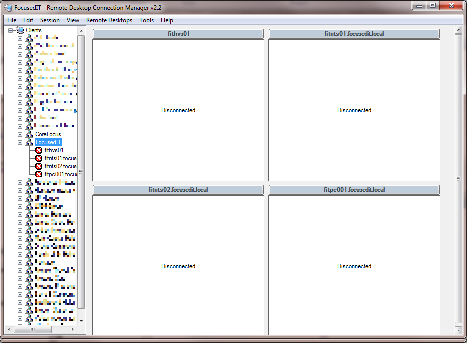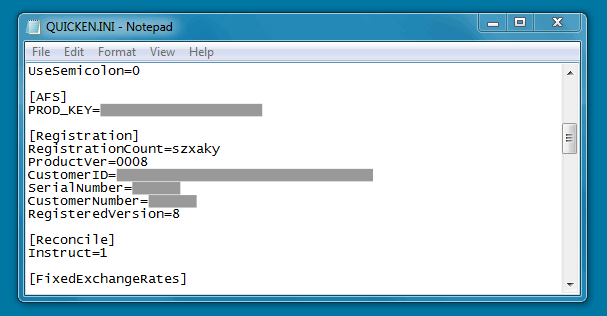Wake on LAN
We like to wake our clients PCs up in the morning to ensure they get their updates and do any daily maintenance tasks before the client gets in. Download WOL.EXE from http://www.gammadyne.com/wol.exe to \ABRNTS01DriversWOLWOL.EXEFind out the PCs MAC addresses, using…