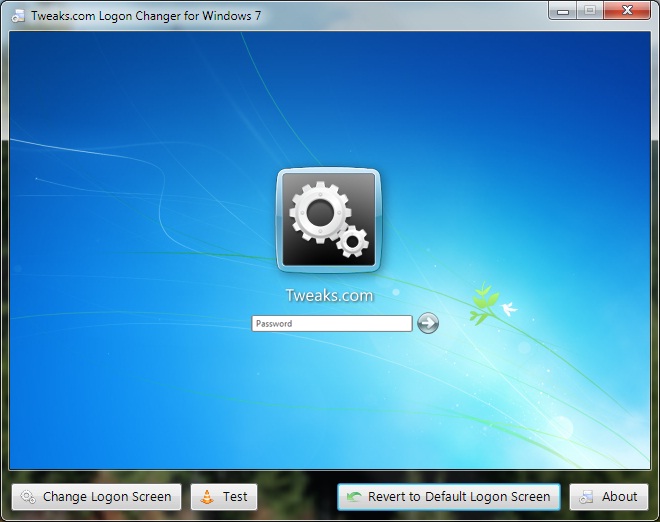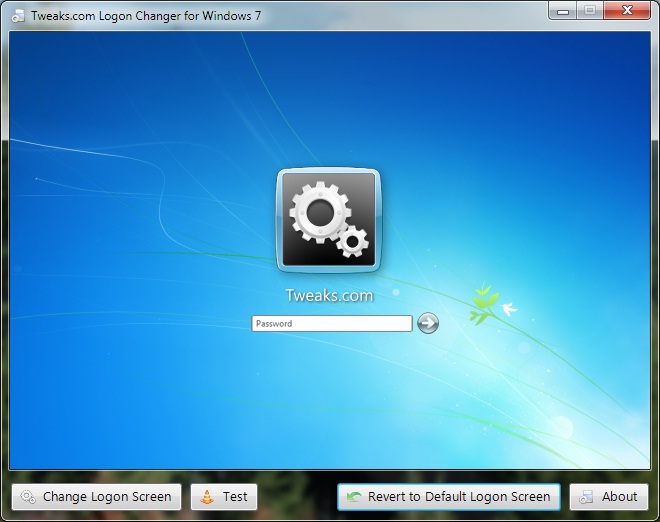
Logon changer for Windows 7
Have you ever wanted to change the default logon screen in Windows 7? Personally, I think the image provided by Microsoft (see below) is rather bland and I wanted to find a way to change it.
I researched the changes required and found that by saving a correctly sized and named bitmap in the appropriate folder, the default can be changed to any suitable image. There is a limit of 245kb for your image which must be set to the correct ratio for your screen, but I recently found a much easier method. Simply download the “Logon Changer for Windows 7” from Tweaks.com at this location: http://tweaks.com/software/tweakslogon/
Once you have downloaded the utility, follow the instructions on the website. If the automatically generated image is badly distorted, you may need to crop your original to the correct screen resolution ratio, but apart from that, the tool works well. You can now customise your PC desktop to show your favourite desktop background all the time, even when you are not logged in.