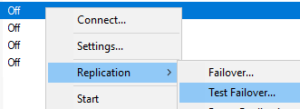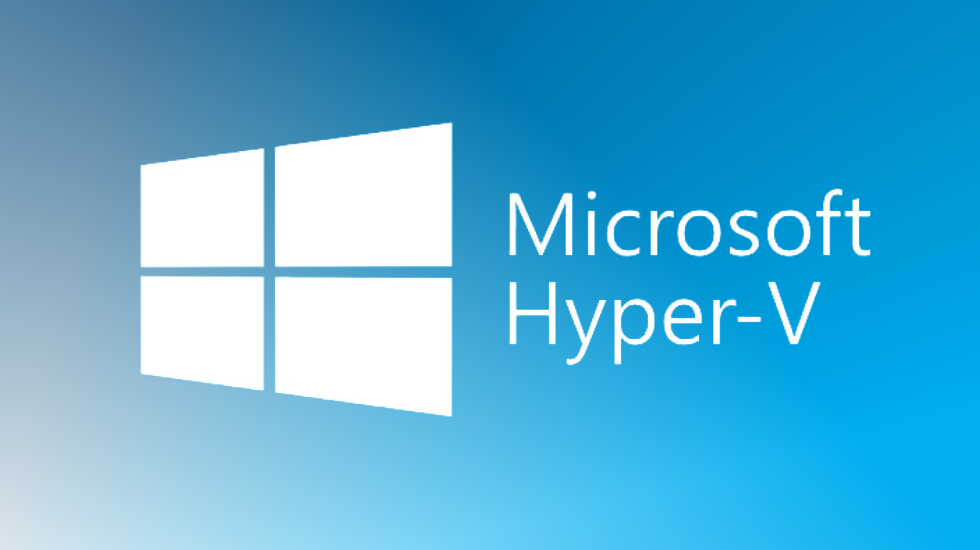
Hyper-V Replication Failing – “too many logs are pending on the Replica server”
We recently found a problem with Hyper-V replication, VMs would attempt to replicate and fail at approx. 95%
On the Live Host, in addition to the standard Warnings in the log about the failure and next retry, we saw this error in the Event Log:
Log: Microsoft-Windows-Hyper-V-VMMS/Admin
Source: Hyper-V-VMMS
Event ID: 33690
Hyper-V failed to replicate changes for virtual machine ‘xxxxxx’ because too many logs are pending on the Replica server. Hyper-V will retry later.
Source: Hyper-V-VMMS
Event ID: 33690
Hyper-V failed to replicate changes for virtual machine ‘xxxxxx’ because too many logs are pending on the Replica server. Hyper-V will retry later.
Further investigation showed approx. 1000 .HRL files in the VM’s VHDX replica location.
Our first thought was to remove replication from both Hosts and reconfigure, using the existing VM.
Removing the replication immediately removes all of the .HRL files, however depending on the size of the VMs, it can still take a long time to reconfigure the Initial Replication.
A much quicker fix is to log on to the Replica Host and trigger a “Test Failover”:
It will take a few minutes to complete, but the .HRL files will be removed.
Once the Test Failover is complete, just stop it.
Replication will resume itself and operate normally again.
We’re not yet certain what caused the issue, that’s the next step…