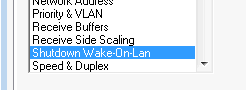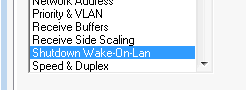
Wake-On-Lan (WOL) in Windows 7
Trying to configure Wake-on-Lan on a batch of new HP Windows 7 PCs wasn’t as straight forward as expected. There were 3 things that I needed to do in order for a scheduled batch file to wake them up in the mornings.
- Turn on the ‘Wake on LAN from S5’ setting in the BIOS.
- Turn off the ‘Allow the computer to turn of this device to save power’ setting on the ‘Power Management’ tab of the network card’s properties.
- Set ‘Shutdown Wake-On-Lan’ setting to ‘Enabled’ on the network card’s ‘Advanced’ tab.
It was step 3 that caught me out as my logical brain assumed that enabling this setting would shutdown the WOL feature – the opposite of what I was trying to do. Maybe they should have named it ‘Wake-On-Lan when shutdown’.