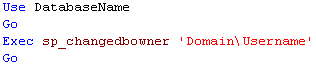Huge Log Files? Use Tail
If you’ve got some huge log files then opening them up in Notepad just isn’t feasible, but Tail or Get-Content -Tail will help…
We had a 100GB log file and we needed to figure out why it was growing so large:
![]()
We used Tail from the 2003 Resource Kit, as this was a 2008R2 server we didn’t install it, just extracted the contents of the rktools.exe using 7-Zip, then extracted the contents of the rktools.msi, then we were able to get to tail.exe. Using it was simple, just run Tail against the file and it will bring back the last 10 lines of the file
![]()
If you have PowerShell v3 then Get-Content has a -Tail parameter to do the same, more info at…
http://technet.microsoft.com/en-us/library/hh849787.aspx
![]()
If you’re interested to know why we had a 100GB SQL Log File, it was due to the databases having their ownership set to a domain account that no longer existed, this was resolved by changing the owner using the ChangeDBOwner stored procedure