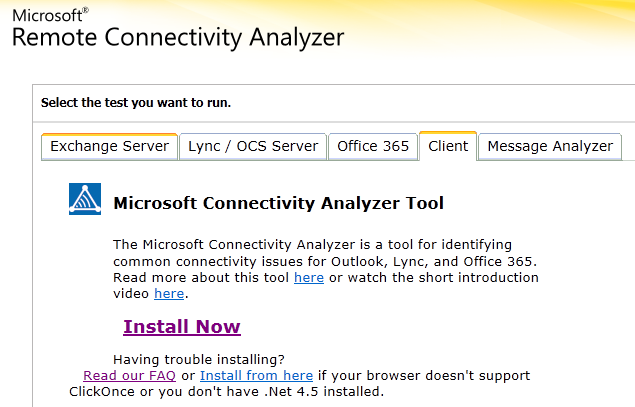
Office 365 Outlook Password Prompt
We had a client on Office 365 where Outlook kept prompting for a password, anyone who’s used Exchange Online or Office 365 has probably come across this at some point.
We tried various fixes…
- Logging in to the portal and ensuring that worked fine
- Installing Online Sign In Assistant
- Removing/adding stored credentials
- Re-creating the Outlook profile
- Running Exchange Remote Connectivity Analyzer for Outlook Anywhere
- Testing another machine
- Testing another profile
Then I tried something new…The Remote Connectivity Analyzer Client…
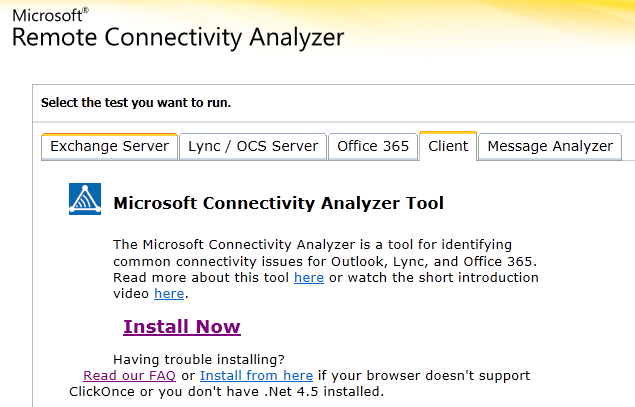
This installs an application that allows you to test from a client
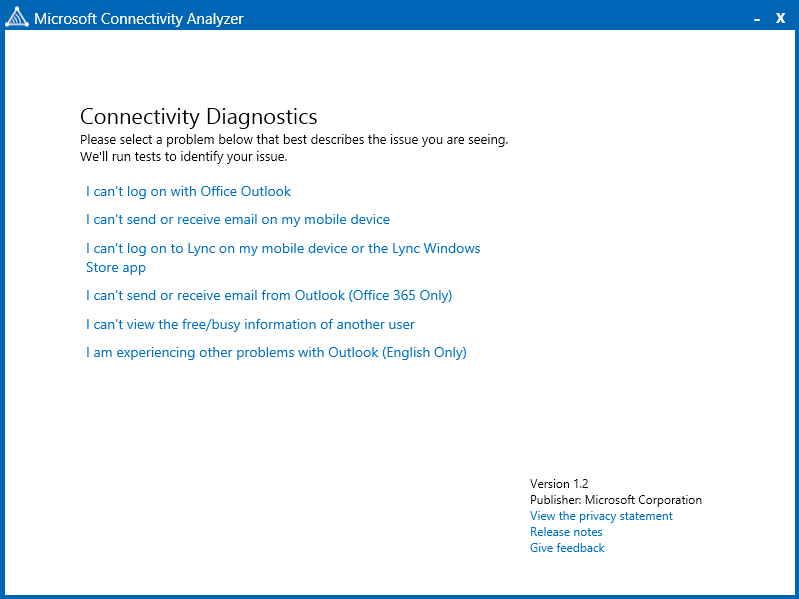
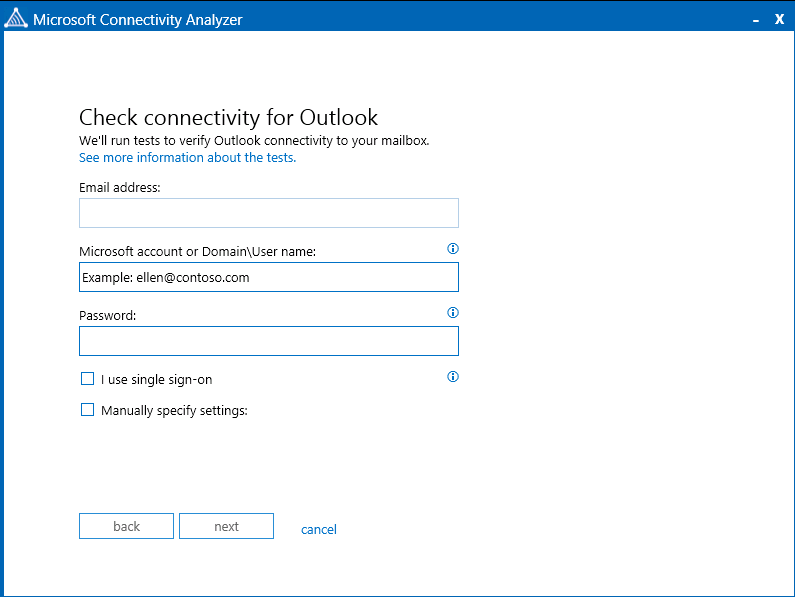
When we plumbed the details in and ran the test the result showed a failure
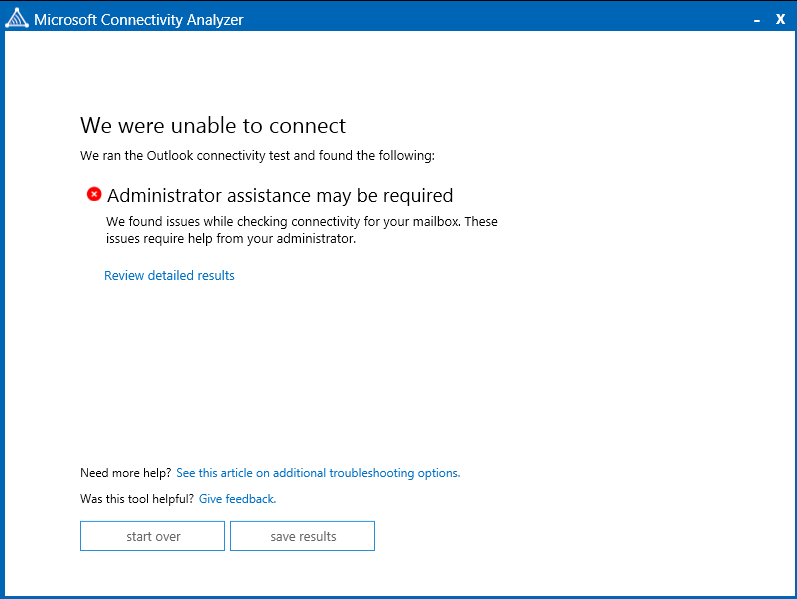
Running the same test on any of the machines at the site failed, I then tried running the same test on a PC at our office and it worked, pauses to scratch head, pauses some more….potential light-bulb moment…
I then changed the DNS to use a forwarder (8.8.8.8) instead of root hints, re-ran the test and it worked!!!!! I changed it back to Root Hints, cleared the cache, it failed. I did this a number of times and sure enough if I’m using Root Hints Outlook Anywhere does not work.
I ran Process Monitor when it didn’t work and it’s pulling back some random domain so I’ll leave it using forwarders for now.
Next step will be replicating this behaviour elsewhere and then bringing out wireshark…We will win 🙂