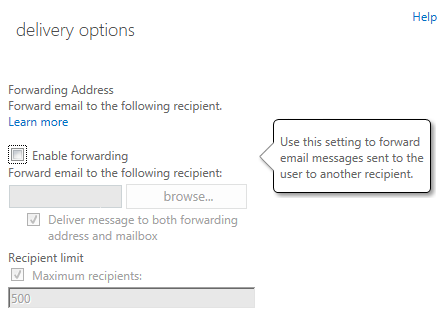
Office 365 Upgrade Forwarding Issues
We have a few clients on Office 365 all of which have been upgraded to the new version, which is being rolled out to everyone this year.
One client asked us to remove the forwarding of email from one mailbox to another, easy you would think….
We logged in to the Office 365 Exchange Control Panel and checked the fowarding on the mailbox, nothing set:
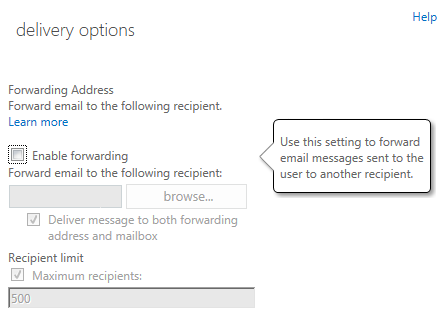
So we fired up a PowerShell
$LiveCred = Get-Credential $Session = New-PSSession -ConfigurationName Microsoft.Exchange -ConnectionUri https://ps.outlook.com/powershell/ -Credential $LiveCred -Authentication Basic –AllowRedirection Import-PSSession $Session
Then checked the mailbox
Get-Mailbox UserMailbox
Sure enough it had an ForwardingSmtpAddress set which wasn’t appearing in the Exchange Control Panel, furthermore trying to clear the options in the ECP caused it to moan, so back to PowerShell to clear it
Get-Mailbox <user's mailbox> | Set-Mailbox –ForwardingAddress $null –ForwardingSmtpAddress $null