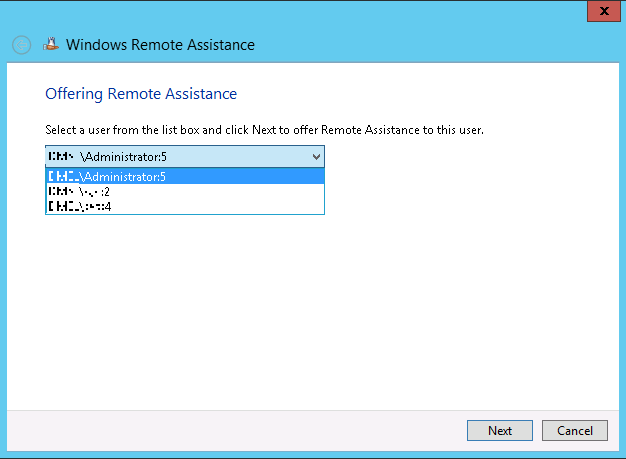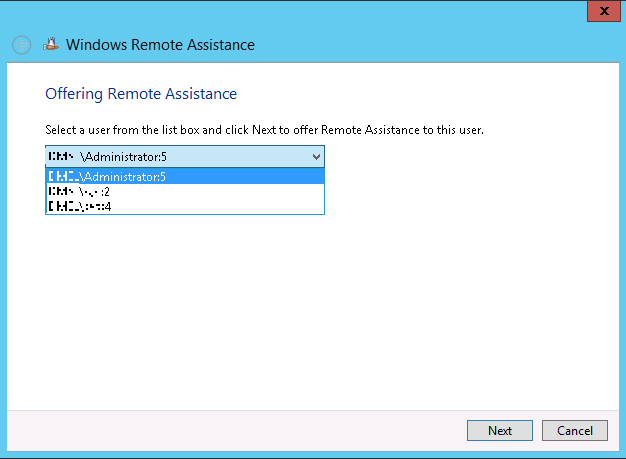
Windows Server 2012 – Remote Control/Shadowing for RD Session Host
We love Windows Server 2012 and all the new features, SMB3, Hyper-V Replication, NIC Teaming but….There is one feature I’m sorry to see disappear and that’s the ability to ‘Remote Control’ or ‘Shadow’ another session on a Remote Desktop Session Host.
With RDP 8 they overhauled the graphics engine which on the up side improves the experience on the down side it stops the shadowing as per the following excerpt from http://blogs.msdn.com/b/customer_reviews_of_stb_products/archive/2012/09/05/managing-rds-vdi-with-windows-server-2012.aspx
“With Windows Server 2012, we are also losing a feature that I’m less happy about. With Windows Server 2008 (R2), and even with Windows Server 2003 we were, as an admin, able to remotely view user sessions and even interact with that session (sometimes referred to as “shadowing sessions”.) I believe this is a widely used feature by helpdesk departments to help end users with all kinds of issues. The Remote Control (shadowing) feature has been removed from Windows Server 2012. Although there are workarounds available to overcome this, e.g., by using additional management tools, personally I think many will be surprised this feature is no longer available.”
So how are we getting around this limitation, well…We’re installing the ‘Remote Assistance’ feature on a domain joined computer, or server, and then you can offer remote assistance to the RD Session Host Server, when you do you’ll get a choice of the sessions: