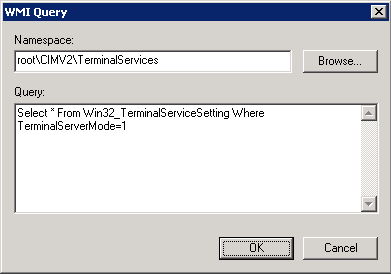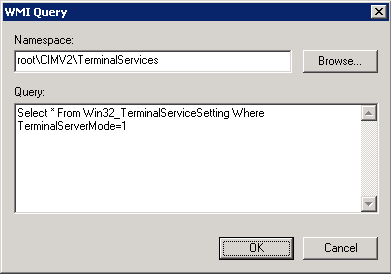
Group Policy WMI Filter for Remote Desktop Server
We were configuring a Remote Desktop Server farm and needed to setup some group policies that only applied to computers that were Remote Desktop Servers. There are a couple of obvious ways you could acheive this.
- You could put your Remote Desktop Servers in a specific Organisational Unit and link your Group Policies there
- You could create a WMI Filter to filter by name i.e.
SELECT * FROM Win32_ComputerSystem WHERE ((Name = ‘RDSERVER01’) OR (Name = ‘RDSERVER02’))
But I don’t like too many seperate Organisational Units for applying Group Policies as it can get messy and I didn’t want to have to update the WMI Filter if I needed to add more Remote Desktop Servers, so I came up with the following WMI Filter against the rootCIMV2TerminalServices Namespace:
Select * From Win32_TerminalServiceSetting Where TerminalServerMode=1