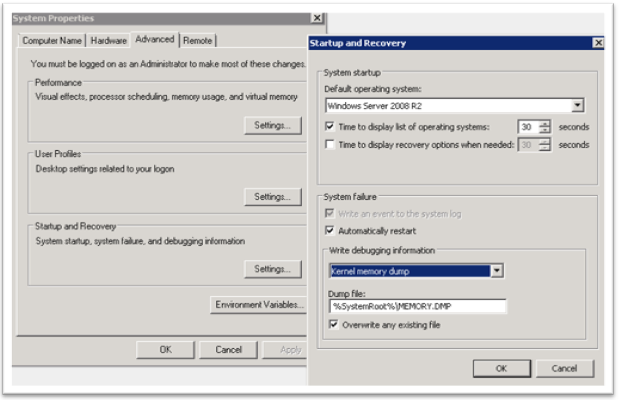
How Big Should I Make the Paging File?
This is a question that most IT people have debated time and time again over the years.
I’m hoping we’ve definitevely got the answer now and it’s not 1.5 times, 2 times or any other multiplication of memory, the value is based on what you’re using, what OS and what you’ve got set for your debugging.
The followng two articles came up with all the answers:
http://blogs.technet.com/b/markrussinovich/archive/2008/11/17/3155406.aspx
http://blogs.technet.com/b/askperf/archive/2008/01/08/understanding-crash-dump-files.aspx
I’m not going to go over all the possible permutations, you can do that yourself by reading the above, but to summarise:
1) Determine what debugging information you’re recording.
- If it’s complete then your Page File is going to need to be as big as your memory plus 1MB
- If it’s kernel and you’ve got more than 8GB memory you’re going to need at least 800MB
- If it’s mini you’ll need 128KB on a 64 bit system
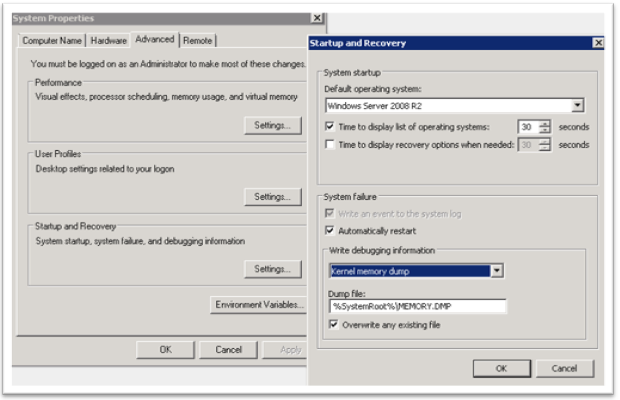
2) Determine your peak commit using Process Explorer and your physical memory
- If PeakCommit-PhysicalMemory<0 then you need to just have enough your dump although you might want to double that for some breathing space.
- If PeakCommit-PhysicalMemory>0 then your Page File should be the difference or enough for your debugging which ever is higher
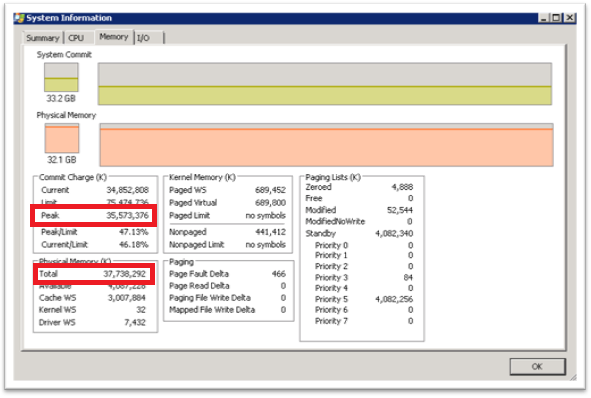
So in our screenshots above my physical memory is larger than my peak commit, great I’ve got enough memory. My debugging is set to Kernel and my physical memory is more than 8GB so I’m setting it to 800MBx2=1600MB.