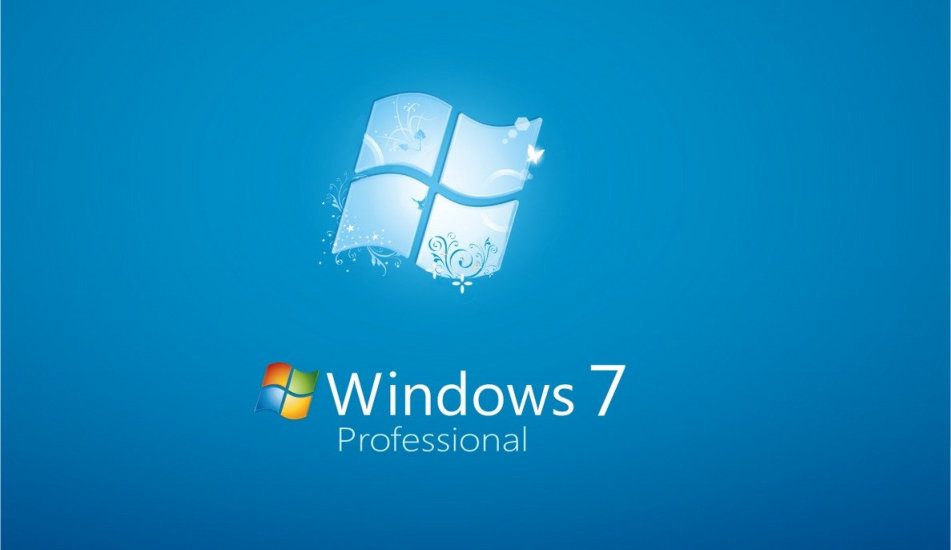
Port Query Tool (portqry.exe) in Windows 7
One of the great new tools included in Windows 7 is the port query command line tool known as portqry.exe
It allows you to query a specific TCP/IP port on a remote computer or server to see if it is listening. This is great for troubleshooting network connectivity issues – especially when you can’t ping a server due to firewall restrictions.
A quick way to use this tool is type the following into a command prompt:
portqry -n www.focusedit.co.uk -e 80
The tool will resolve the URL to an IP address and see if it can talk to port 80.
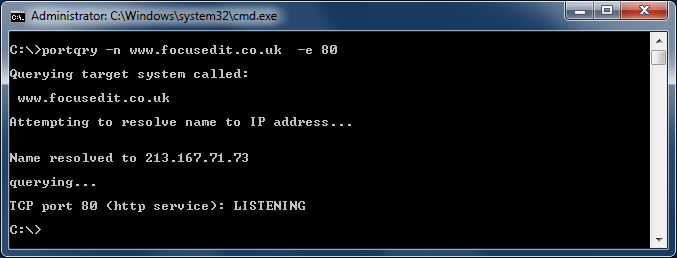
For more details on usage see http://support.microsoft.com/kb/310099